How to Remove the Demo Data in OpenCart
First you need to login to your admin panel. We well start by deleting all demo data that comes with the installation.
Deleting Products
Catalog > Categories > Products
Deleting Categories
Go to your admin panel and access the Categories.
Catalog > Categories
select all categories and click delete:
Deleting Attributes & Attribute Groups
Moving on, the attributes are the next section to delete.
Catalog > Attributes > Attributes
Do the same for the Attribute Groups
Catalog > Attributes > Attribute Groups
Deleting Manufacturers
Next, you have to delete all of the manufacturers that are below the demo products.
Catalog > Manufacturers
Deleting Banners
The banners are the big images in the slider at the home page of your default OpenCart store. Here is how to delete them.
Design > Banners
i first one which is a slider for home page an i will just change image later.
Changing pictures for Home Page Slideshow:
Click on pen on the right side find the picture that you want to change , change title and then click on image to edit:
click on upload and chose picture from your computer:
Subscribe to:
Post Comments
(
Atom
)

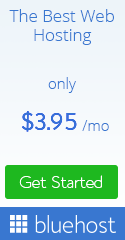












0 comments :
Post a Comment