Metadata tips, tools and tricks: Simple explanation of how search engines on microstock sites work
different stock sites have different search engines and even though they work in similar ways, there are some differences that would be good to know.
Here is the explanation of how the search engine on Shutterstock works.
First of all, if you go to the home page of Shutterstock, you will be able to see the search field and right after it categories. Categories that you have on Shutterstock are different than on other stock sites but also similar:
The next thing that is worth mentioning are filters. You have options to sort videos, exclude keywords that you don't want to see in search results, decide if you want safe search on or off ( explicit content for example), to chose if you want file to contain people or no, image type ( footage is separated from photos), orientation, etc.
here is a complete list of filters:
Also, Shutterstock allows you to create sets of your images and to display them on your profile. This is another way of categorizing images or grouping big batches together. The images that are in one set, will be displayed as a relative search if one image from the set is selected.
Shutterstock does not require caption but instead, it is using part of the description to optimize URL-s for search engines. When searched on the google search engine you can see something like this:
and also the way they are doing URL optimization:
As you can see only 6 first words from the description are used for URL followed by file id in the database.
To read more about captions and descriptions here :
Metadata tips,tools and tricks :How to add a proper caption for stock photo / footage that will attract buyers
Metadata tips,tools and tricks : How to write good description for your stock photos / footage
Now if we take look at how the URL changes if we chose some of the filters we can find keywords that are being used for filtering:
For example, I will be using a "turtle educational toy" as a search query.
Default URL for the searched term is:
if we decide to sort it by "fresh content" the URL will change to :
the part of the URL in red is one of the PHP functions for sorting Arrays, so this is completely irrelevant for us and we are not going to use it as a keyword.
If we decide to choose image type URLs will look like this:
All images - default URL for the search query:
https://www.shutterstock.com/search/turtle+educational+toy
So in this case, photos, vectors and illustrations are going to be separated and not mixed up. Maybe it is not bad idea to use keyword such as "Photo", "Illustration", or "Vector" in your metadata as sometimes buyers are just lazy to use filters and instead they are just going to type: " turtle educational toy vector" which will not trigger URL and category change but will display only files that contain vector as a keyword.
I will not go thru all of the filters as this is not a PHP related post, instead, I will post only a few of them that I think they might be a good example of a keyword :
...
.....
....
Search filters are different for footage so you can choose between popular, fresh content, best match or random.
As I said before, inserting for example frame rate as a keyword will not trigger URL change but will improve your ranking as if buyer match your frame rate footage will be displayed and on the other way it will not be shown as a result even though you have all other keywords from the search query.
Including plurals in keywords on Shutterstock doesn't make big difference as their search engine recognizes the difference between singular and plural and its enough to add only one version in keywords so search engine can include results for both words.
This is how the Shutterstock search engine works theoretically. The big difference stared in March , 2016, when Shutterstock launched Reverse Image Search and Visually Similar Search ( Content-based image retrieval), the technology that now relies more on pixel data within images instead of keywords. What this means is that related images are going to be as similar as possible to the image that we opened for preview. The Search engine now is some kind of ML ( machine learning) technology that learns with every image submitted, analyzing its data, keywords and visual look. I am not sure if it does the comparison of equipment used as well as the date submitted but it is doing a good job overall.
More about Shutterstock on their blog:
To read about other microstock sites and theirs search engines follow this post:

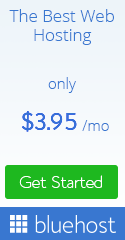







0 comments :
Post a Comment