Open your cpanel and navigate to tab install, than chose application installer :
This will open a new window with scripts from which you can chose what
you want to install. Find OpenCart and click on instal ( current fersion
is 2.3.0.2)
It will open window like this:
If you want to install OpenCart in root directory, live empty box for In directory: / Otherwise
installer will create new folder and you will need to insert name of
that folder after your domain ( in case from the picture link to your
shop will be
http://negmardesign.com/opencart )
Set up
Admin User:
Admin Password:
Admin Password:
Admin mail:
You can change database prefix if you need but i will live it as it is. Chose
Automatic Database Creation and click on Install OpenCart 2.3.0.2
After few minutes your application will be installed succesfully and you will get informations about installed application on freehostia and on your email.
Now you need to fix a problem with displaying images. Read more in next post :

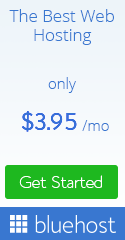






0 comments :
Post a Comment