OpenCart, Freehostia, instaling application in root directory
using their application installer, and if you followed my steps, probably you have problem with displaying images on your webstore, so it will look like this:
Problem is caused becouse freehostia application instaler is asuming that you will create separate directory for OpenCart, so when we remove directory name in instalation process it will still add one more / in our config.php files. Fixing this is very simple.
Open your fille manager
Than open your root folder, find config.php , select it and click to code editor:
Now you need to remove all extra backslashes than save file.
And thats it. refresh your browser and your store should look like this:

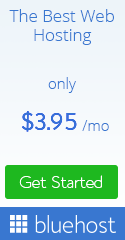






0 comments :
Post a Comment